In the digital age, the world of art has expanded beyond traditional mediums to include a vast array of digital tools. Digital art software has empowered artists to explore new horizons, bringing their imagination to life with a few clicks. Whether you are a professional illustrator, a graphic designer, or a hobbyist looking to enhance your skills, choosing the right digital art software is crucial. In this article, we’ll explore the top digital art software available today, each offering unique features to help you create stunning illustrations.
1. Adobe Photoshop

Adobe Photoshop is arguably the most well-known digital art software in the world. Originally designed for photo editing, Photoshop has evolved into a versatile tool used by illustrators, graphic designers, and digital artists alike. Its extensive set of features, including layers, brushes, filters, and a plethora of customization options, makes it a powerful choice for creating detailed illustrations.
Key Features:
- Advanced brush engine with customizable brushes
- Support for layers and masks
- Extensive library of filters and effects
- Integration with other Adobe products like Illustrator and After Effects
- Comprehensive tutorials and resources
Photoshop is available via Adobe’s Creative Cloud subscription, making it easily accessible and frequently updated with new features.
2. Corel Painter
Corel Painter is a favorite among traditional artists who want to transition to digital media without losing the tactile feel of traditional painting. It offers a wide range of realistic brushes that mimic oils, watercolors, chalk, charcoal, and more. The software’s natural-media emulation is unparalleled, providing artists with the ability to create stunningly realistic illustrations.
Key Features:
- Over 900 brushes that mimic traditional media
- Real-time brush performance optimization
- Customizable user interface
- Support for multi-touch and stylus-responsive features
- Extensive color palettes and mixing tools
Corel Painter is particularly suited for those who are looking to replicate the feel of traditional painting digitally.
3. Clip Studio Paint
Clip Studio Paint is highly regarded in the comic and manga art community. This software provides an extensive range of features specifically tailored for comic creation, including frame creation, text tools, and specialized comic and manga brushes. It’s also great for general illustration and concept art, thanks to its robust brush engine and vector layer support.
Key Features:
- Vector and raster layer support
- Comic panel creation tools
- Specialized brushes for manga and comic artists
- Advanced coloring tools and 3D model support
- Regular updates with new features and improvements
Clip Studio Paint offers a one-time purchase for the Pro version, making it a cost-effective option for artists on a budget.
4. Procreate
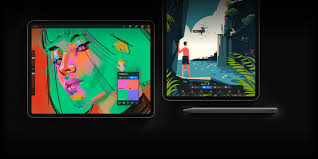
Exclusively available on iPad, Procreate has become a favorite for digital artists on the go. This software combines a user-friendly interface with a powerful suite of tools, making it perfect for both beginners and professionals. Procreate’s brush engine is particularly noteworthy, offering a highly responsive and natural drawing experience.
Key Features:
- Intuitive and customizable brush engine
- Layering, blending modes, and masking support
- Easy-to-use interface designed for touchscreens
- High-resolution canvas options
- Time-lapse recording of your drawing process
Procreate’s one-time purchase model makes it a popular choice for those who want powerful art software without a subscription fee.
5. Affinity Designer
Affinity Designer is a vector graphics editor that’s perfect for illustrators who need precision in their work. Unlike traditional raster-based software, Affinity Designer offers scalable artwork creation without loss of quality. It’s particularly useful for logo design, branding, and detailed illustrations that require clean, crisp lines.
Key Features:
- Vector and pixel personas for versatile design options
- Advanced grid and snapping system for precise alignment
- Non-destructive effects and adjustment layers
- Powerful color management tools
- Cross-platform compatibility (Windows, macOS, iPad)
Affinity Designer is available as a one-time purchase, making it an affordable option for those looking for a powerful vector tool.
6. Krita
Krita is an open-source digital painting software that is free to use. It’s packed with features specifically geared towards digital painting and illustration, making it a great choice for artists of all skill levels. Krita’s customizable brushes, stabilizers, and vector tools provide a comprehensive set of features that rival many paid programs.
Key Features:
- Free and open-source with regular updates
- Advanced brush engines with over 100 customizable brushes
- Support for layers, masks, and blending modes
- Vector tools for creating clean, scalable art
- Extensive training resources and active community support
Krita’s open-source nature means it’s continuously improved by a passionate community of developers and artists.
7. Autodesk SketchBook
Autodesk SketchBook is another popular choice for digital artists, known for its intuitive interface and powerful drawing tools. It’s designed to emulate a sketching experience, making it an excellent choice for concept artists, architects, and designers. The software offers a wide array of brushes and pencils that feel remarkably natural.
Key Features:
- Clean, intuitive user interface
- A variety of brushes and customization options
- Advanced perspective guides and rulers
- Layer support with blending modes
- Cross-platform compatibility (Windows, macOS, Android, iOS)
SketchBook offers a free version with essential features, making it accessible for artists at all levels.
8. PaintTool SAI
PaintTool SAI is a lightweight, high-quality painting software that is easy to use and ideal for beginners and professionals alike. It offers a simple interface, making it accessible to new digital artists, while still providing enough depth for more experienced users. PaintTool SAI’s stabilization feature makes it a popular choice for line art and precise illustrations.
Key Features:
- Lightweight and fast performance
- Stabilizer feature for smooth lines
- Simple, easy-to-navigate interface
- Variety of brushes and texture options
- Support for pen pressure sensitivity
PaintTool SAI is a paid software but offers a free trial, allowing users to explore its features before committing.
9. ArtRage

ArtRage is a digital painting software that focuses on realism. It offers a range of tools that mimic real-world art materials, such as oil paints, watercolors, and pastels. The software’s interface is designed to be as intuitive as possible, making it a great choice for traditional artists transitioning to digital art.
Key Features:
- Realistic paint blending and texture simulation
- Wide range of tools mimicking traditional art supplies
- Layer support and blending modes
- Easy-to-use interface with customizable workspaces
- Scripting capabilities for recording and automating actions
ArtRage is ideal for artists who want to replicate the tactile experience of painting digitally.
Conclusion
Choosing the right digital art software depends on your artistic needs, budget, and the type of illustrations you want to create. From the versatile Adobe Photoshop and Corel Painter to the specialized Clip Studio Paint and Procreate, there’s a tool out there for every type of artist. Whether you’re looking for a free option like Krita or a professional-grade software like Affinity Designer, the digital art world has something to offer everyone. Explore these options, experiment with their features, and find the one that best suits your creative process. Happy illustrating


